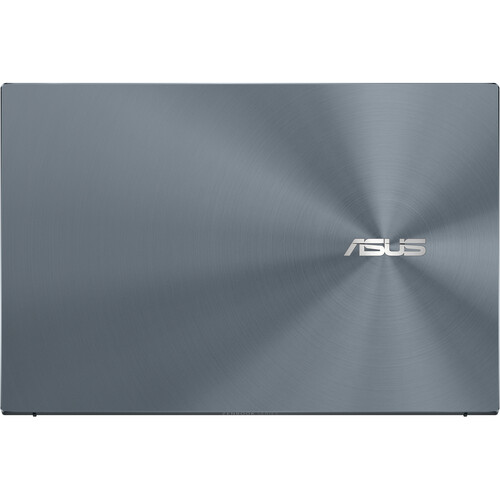About ASUS
ASUS 13.3" ZenBook 13
Processor
AMD Ryzen 5 5500U, AMD Ryzen 7 5700U, Intel Core i5-1135G7 (11th Gen), Intel Core i7-1165G7 (11th Gen)
Processor Cores
2.1 to 4 GHz 6-Core, 1.8 GHz AMD Ryzen 7 5700U 8-Core, 1.8 to 4.3 GHz 8-Core, 2.4 to 4.2 GHz Quad-Core, 2.8 to 4.7 GHz Quad-Core
Graphics Card
AMD Radeon, Intel Iris Xe
Installed Memory
8 GB
Product Overview
The ASUS ZenBook 13 is a sleek, compact powerhouse laptop that combines the latest 11th Gen Intel Core i7-1165G7 processor with an ultra-thin design to deliver desktop-class performance. The ZenBook 13 also has 8GB of RAM, 1x512GB SSD M.2 NVMe PCIe storage, and a 13.3" Full HD (1920 x 1080) display with an integrated Intel Iris Xe graphics card. And with a battery life that lasts up to 12 hours on a single charge, you'll be able to take this laptop anywhere and use it anytime without having to worry about finding an outlet.
ASUS 13.3" ZenBook 13 Specification
| ASUS 13.3" ZenBook 13 Laptop | ASUS 13.3" ZenBook 13 UM325 Series Laptop (Pine Gray) | ASUS 13.3" ZenBook 13 Laptop | ASUS 13.3" ZenBook 13 Laptop | ASUS 13.3" ZenBook 13 Laptop | |
|---|---|---|---|---|---|
| Design It comes in at a weight of 2.51 lb / 1.14 kg, and total dimensions of 12 x 8 x 0.55" / 30.4 x 20.3 x 1.39 cm. It comes in at a weight of 2.5 lb / 1.1 kg, and total dimensions of 12 x 8 x 0.5" / 304.8 x 203.2 x 12.7 mm. It comes in at a weight of 2.4 lb / 1.1 kg, and total dimensions of 12 x 8 x 0.5" / 304.8 x 203.2 x 12.7 mm. | |||||
Brand | ASUS | ASUS | ASUS | ASUS | ASUS |
Manufacturer ID | UM325UA-DH51 | UM325UA-DS71 | UM325UA-DH71 | UX325EA-DS51 | UX325EA-ES71 |
Operating System | Windows 11 Home | Windows 10 Home | Windows 11 Home | Windows 10 Home | Windows 10 Home |
Dimensions | 12 x 8 x 0.55" / 30.4 x 20.3 x 1.39 cm | 12 x 8 x 0.5" / 304.8 x 203.2 x 12.7 mm | 12 x 8 x 0.55" / 30.4 x 20.3 x 1.39 cm | 12 x 8 x 0.5" / 304.8 x 203.2 x 12.7 mm | 12 x 8 x 0.5" / 304.8 x 203.2 x 12.7 mm |
Weight | 2.51 lb / 1.14 kg | 2.5 lb / 1.1 kg | 2.51 lb / 1.14 kg | 2.4 lb / 1.1 kg | 2.4 lb / 1.1 kg |
| Performance It contains a 2.1 to 4 GHz 6-Core AMD Ryzen 5 5500U processor with 8 MB of L3 Cache. It contains a 1.8 to 4.3 GHz 8-Core AMD Ryzen 7 5700U processor with 8 MB of L3 Cache. It contains a 2.4 to 4.2 GHz Quad-Core Intel Core i5-1135G7 (11th Gen) processor with 8 MB of L3 Cache. It contains a 2.8 to 4.7 GHz Quad-Core Intel Core i7-1165G7 (11th Gen) processor with 12 MB of L3 Cache. With an 11th gen Intel CPU you can be assured that the laptop has a recent CPU. Whilst not the latest, due to the release of the Intel 12 Series CPUs, it is still recent. However, with the release of the 12th gen you may wish to choose that instead to ensure the longevity of your new laptop. There's a Integrated graphics card which is a AMD Radeon. There's a Integrated graphics card which is a Intel Iris Xe. An integrated card tends to not offer as much graphics processing power as a dedicated video card. | |||||
Processor | AMD Ryzen 5 5500U | AMD Ryzen 7 5700U | Intel Core i5-1135G7 (11th Gen) | Intel Core i7-1165G7 (11th Gen) | |
Processor Cores | 2.1 to 4 GHz 6-Core | 1.8 GHz AMD Ryzen 7 5700U 8-Core | 1.8 to 4.3 GHz 8-Core | 2.4 to 4.2 GHz Quad-Core | 2.8 to 4.7 GHz Quad-Core |
L3 Cache | 8 MB | 8 MB | 8 MB | 8 MB | 12 MB |
Graphics Card Type | Integrated | Integrated | Integrated | Integrated | Integrated |
Graphics Card | AMD Radeon | AMD Radeon | AMD Radeon | Intel Iris Xe | Intel Iris Xe |
Memory Type | LPDDR4x | LPDDR4x | LPDDR4x | LPDDR4x | LPDDR4x |
Installed Memory | 8 GB | 8 GB | 8 GB | 8 GB | 8 GB |
Memory Configuration | 8 GB (Onboard) | 8 GB (Onboard) | 8 GB (Onboard) | 8 GB (Onboard) | 8 GB (Onboard) |
Buffered Memory | No | No | |||
ECC Memory | No | No | |||
Max. Memory Capacity | 16 GB | 16 GB | |||
| Display The glossy screen that is offered may not suit everyone, particularly people working more in cafes or outside. You may notice glare or reflections more often than with non-glossy laptops. It's offered in a Glossy finish. A brightness of 400 cd/m2, or nits, is available in the screen. | |||||
Panel Type | OLED | OLED | OLED | OLED | OLED |
Screen Size | 13.3" | 13.3" | 13.3" | 13.3" | 13.3" |
Aspect Ratio | 16:9 | 16:9 | 16:9 | 16:9 | 16:9 |
Screen Resolution | 1920 x 1080 | 1920 x 1080 | 1920 x 1080 | 1920 x 1080 | 1920 x 1080 |
TouchScreen? | No | No | No | No | No |
Finish | Glossy | Glossy | Glossy | Glossy | Glossy |
Colour Gamut | 100% DCI-P3 | 100% DCI-P3 | 100% DCI-P3 | 100% DCI-P3 | 100% DCI-P3 |
Max. Brightness | 400 cd/m2 | 400 cd/m2 | 400 cd/m2 | 400 cd/m2 | 400 cd/m2 |
| Storage It comes with 512 GB of hard drive storage installed, via 1 x 512 GB M.2 NVMe PCIe SSD harddrive. It comes with 256 GB of hard drive storage installed, via 1 x 256 GB M.2 NVMe PCIe SSD harddrive. | |||||
SSD Slots | 1 x M.2 PCIe (In Use) | ||||
Storage Installed | 512 GB | 512 GB | 512 GB | 256 GB | 512 GB |
Solid State Storage | 1 x 512 GB M.2 NVMe PCIe | 1 x 512 GB M.2 NVMe PCIe | 1 x 512 GB M.2 NVMe PCIe | 1 x 256 GB M.2 NVMe PCIe | 1 x 512 GB M.2 NVMe PCIe |
| Battery The ASUS 13.3" ZenBook 13 has an estimated battery life of 16 Hours. The battery life is achieved via a 4-Cell: 67 Wh capacity battery. The battery life is achieved via a 67 Wh capacity battery. | |||||
Battery Chemistry | Lithium-Ion | Lithium-Ion | Lithium-Ion | Lithium-Ion | Lithium-Ion |
Battery Capacity | 4-Cell: 67 Wh | 4-Cell: 67 Wh | 4-Cell: 67 Wh | 67 Wh | 67 Wh |
Est. Battery Life | 16 Hours | 16 Hours | |||
| Ports & Peripherals There's an option of using the Type-C USB ports, with 2 x USB 3.1 / USB 3.2 Gen 2 (Supports DisplayPort and Power Delivery) ports being offered too, allowing both the use of almost any current peripheral, but also adaptors & dongles allowing use of additional ports for the laptop. There's an option of using the Type-C USB ports, with 2 x Thunderbolt 4 (Supports DisplayPort and Power Delivery) ports being offered too, allowing both the use of almost any current peripheral, but also adaptors & dongles allowing use of additional ports for the laptop. With a backlit keyboard, you'll clearly see your keys and ensure minimal mistakes when you're typing what you need to type. The numpad inclusion on the laptop ensures optimal access to number keys, so if that's what you're after then this laptop has it for you. Don't fret about your wired headphones though, the 3.5mm headphone jack will let you plug right in. | |||||
Ports | 1 x USB Type-A (USB 3.1 / USB 3.2 Gen 1) | 1 x USB Type-A (USB 3.1 / USB 3.2 Gen 1) | 1 x USB Type-A (USB 3.1 / USB 3.2 Gen 1) | 1 x USB Type-A (USB 3.1 / USB 3.2 Gen 1) | 1 x USB Type-A (USB 3.1 / USB 3.2 Gen 1) |
USB Type C | 2 x USB 3.1 / USB 3.2 Gen 2 (Supports DisplayPort and Power Delivery) | 2 x USB 3.1 / USB 3.2 Gen 2 (Supports DisplayPort and Power Delivery) | 2 x USB 3.1 / USB 3.2 Gen 2 (Supports DisplayPort and Power Delivery) | 2 x Thunderbolt 4 (Supports DisplayPort and Power Delivery) | 2 x Thunderbolt 4 (Supports DisplayPort and Power Delivery) |
Display Ports | 2 x USB 3.1 / USB 3.2 Gen 2 (Supports DisplayPort and Power Delivery) | 2 x USB 3.1 / USB 3.2 Gen 2 (Supports DisplayPort and Power Delivery) | 2 x USB 3.1 / USB 3.2 Gen 2 (Supports DisplayPort and Power Delivery) | 2 x Thunderbolt 4 (Supports DisplayPort and Power Delivery) | 2 x Thunderbolt 4 (Supports DisplayPort and Power Delivery) |
Audio Ports | 1 x 1/8" / 3.5 mm Headphone/Microphone Input/Output | ||||
Build in Speakers | Yes | Yes | Yes | Yes | Yes |
Built in Mic | Yes | Yes | Yes | Yes | Yes |
Media / Memory Card Slot | Single Slot: microSD/microSDHC/microSDXC | Single Slot: microSD/microSDHC | Single Slot: microSD/microSDHC/microSDXC | ||
Webcam | User-Facing: 720p | Yes | User-Facing: 720p | User-Facing: 720p | User-Facing: 720p |
Keyboard | Chiclet Notebook Keyboard with Backlight, Number Pad | Chiclet Notebook Keyboard with Backlight | Chiclet Notebook Keyboard with Backlight, Number Pad | Notebook Keyboard with Backlight | Notebook Keyboard with Backlight |
Pointing Device | TouchPad | TouchPad | TouchPad | TouchPad, Touchscreen | TouchPad, Touchscreen |
Security | Facial Recognition, Dedicated TPM Security Chip | Facial Recognition | Facial Recognition, Dedicated TPM Security Chip | ||
| Connections You'll find Wifi 5 inside the laptop, which is the previous generation. However, this does not mean its necessarily a major disadvantage. Wifi 5 is more than capable for the majority of the users, with only top tier users really requiring Wifi 6 at the moment. You'll find Wifi 6 inside the laptop, which is the current generation. This gives you a small step up in terms of future-proofing your tech, yet may not give you much of an advantage over wifi 5 unless your router and the rest of your setup is up to scratch. Bluetooth is included, however it is Bluetooth 4 which is the previous generation. This won't stop most users, but ensure that anything you're planning on using is Bluetooth 4 compatible - which is should be. With the latest standard of Bluetooth included, Bluetooth 5, you'll be set for a few more years of ensuring any new peripheral purchased is fully compatible. | |||||
Ethernet | 1 x RJ45 (Gigabit) | ||||
WIFI | Wi-Fi 5 (802.11ac) | Wi-Fi 6 (802.11ax); Dual-Band (2.4 & 5 GHz) | Wi-Fi 5 (802.11ac) | Wi-Fi 6 (802.11ax) | Wi-Fi 6 (802.11ax) |
MU Mimo Support | 2 x 2 | 2 x 2 | 2 x 2 | ||
Bluetooth | 4.2 | 5 | 4.2 | 5 | 5 |
NFC | No | No | No | No | No |
| Power The power supply for the ASUS 13.3" ZenBook 13 is a 67 W with USB Type-C so if you're concerned about power usage, make sure this fits within your requirements. The power supply for the ASUS 13.3" ZenBook 13 is a 65 W with USB Type-C so if you're concerned about power usage, make sure this fits within your requirements. | |||||
Power Supply | 67 W with USB Type-C | 67 W with USB Type-C | 65 W with USB Type-C | 65 W with USB Type-C | |
AC Input Power | 100 to 240 VAC, 50 / 60 Hz | 100 to 240 VAC, 50 / 60 Hz | 100 to 240 VAC, 50 / 60 Hz at 3.25 A | 100 to 240 VAC, 50 / 60 Hz at 3.25 A | |
Where to buy the ASUS 13.3" ZenBook 13
The lowest price is $829.99 for the ASUS 13.3" ZenBook 13, available from multiple sites. The 8 purchase links we have analyzed have revealed an average price of $922.
ASUS ZenBook 13 Ultra-Slim Laptop, 13.3" OLED FHD NanoEdge Bezel Display, AMD Ryzen 7 5700U, 8GB LPDDR4X RAM, 512GB PCIe SSD, NumberPad, Wi-Fi 5, Windows 10 Home, Pine Grey, UM325UA-DS71
Asus ZenBook 13 UM325 UM325UA-DS71 13.3" Rugged Notebook - Full HD - 1920 x 1080 - AMD Ryzen 7 5700U Octa-core (8 Core) 1.80 GHz - 8 GB RAM - 512 GB SSD - Pine Gray
ASUS ZenBook 13 Ultra-Slim Laptop, 13.3” OLED FHD NanoEdge Bezel Display, Intel Core i7-1165G7, 8GB LPDDR4X RAM, 512GB SSD, NumberPad, Thunderbolt 4, Wi-Fi 6, Windows 10 Home, Pine Grey, UX325EA-ES71
ASUS - ZenBook 13 13.3" Laptop - Intel Core i7 - 8 GB Memory - 512 GB SSD - Pine Gray
ASUS ZenBook 13 OLED Ultra-Slim Laptop, 13.3” OLED FHD NanoEdge Bezel Display, AMD Ryzen 7 5700U, 8GB LPDDR4X RAM, 512GB PCIe SSD, NumberPad, Wi-Fi 5, Windows 10 Home, Pine Grey, UM325UA-DS71
Asus ZenBook 13 UX325 UX325EA-ES71 13.3" Notebook - Full HD - 1920 x 1080 - Intel Core i7 i7-1165G7 Quad-core (4 Core) 2.80 GHz - 8 GB RAM - 512 GB SSD - Pine Gray
ASUS Laptop ZenBook 13 UX325EA-ES71 Intel Core i7 11th Gen 1165G7 (2.80GHz) 8 GB LPDDR4X Memory 512 GB PCIe SSD Intel Iris Xe Graphics 13.3" Windows 10 Home 64-bit
Reviews of the ASUS 13.3" ZenBook 13
4.2
Based on 18 reviews
This small laptop makes a big impression
- 4.5
AMD laptop perfection?
- 4.5
A slim, powerful "Tiger Lake" ultraportable that won't break the bank
- 4
Asus ZenBook 13 OLED UM325 review (UM325UA 2021 model, Ryzen 5000 U)
- 4.25
A compact 13-inch laptop with a fast Ryzen 7 5800U and OLED display
- 4.45
Ryzen 5000 amps up this excellent ultraportable
- 4
Compact with a Great Display
- 4.5
ASUS ZenBook 13 Ultra Slim Laptop
- 4.8
A vibrant ultraportable that goes the distance
- 4.5
Asus’ latest iteration of the ZenBook 13 brings Nvidia graphics and a cheeky second screen to the party
- 4
Ccompact 13-inch ultrabook with a big battery
- 4.25
ASUS ZenBook 13 UX325JA-AB51 Laptop Review
- 4
The ZenBook 13 doesn’t pull any punches as one of the best ultraportables
- 4
Beauty, performance and longevity in one lightweight frame
- 4.5
Asus ZenBook 13 UX325EA-XS74 Review
- 4.3
A Premium OLED Laptop With An Affordable Price Tag
- 4
Dazzling, to a point
- 3.75
Asus proves power, portability and the beauty of OLED can be had for under $900
- 4