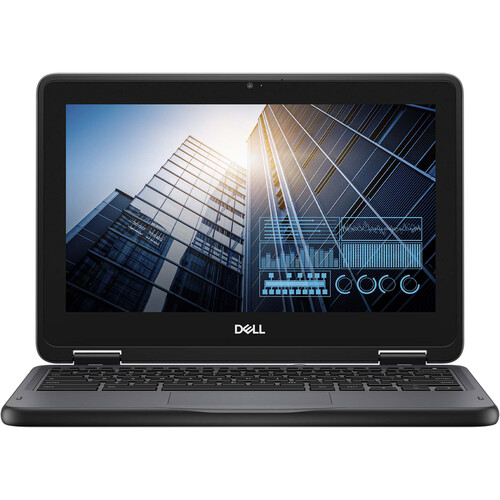About Dell
Dell 11.6" Chromebook 11 3100
Processor
Intel Celeron N4020
Processor Cores
1.1 to 2.8 GHz Dual-Core
Graphics Card
Intel UHD Graphics 600, Intel UHD Graphics
Installed Memory
4 GB, 8 GB
Product Overview
This clever Chromebook is built with an Intel Celeron N4020 processor power of 1.1 to 2.8 GHz Dual-Core and a 4MB l3 cache enabling it to handle all your tasks easily. With an 11.6" screen size and 1366 x 768 resolution, this lightweight laptop is designed for school or work, as well as your personal entertainment needs. You'll never have to worry about carrying too many devices ever again because the included 16GB integrated eMMC storage provides plenty of space for your files and content. In addition, Dell’s Chrome OS operating system makes everything simple from the moment you open it up on day one thanks to its intuitive interface and powerful features such as offline Gmail, Google Drive integration.
Dell 11.6" Chromebook 11 3100 Specification
| Dell 11.6" 32GB Chromebook 11 3100 Multi-Touch 2-in-1 Laptop | Dell 11.6" 16GB Chromebook 11 3100 Education Edition | Dell 11.6" 32GB Chromebook 11 3100 Multi-Touch 2-in-1 Laptop | Dell 11.6" 16GB Chromebook 11 3100 Laptop | Dell 11.6" 32GB Chromebook 11 3100 Multi-Touch 2-in-1 Laptop | Dell 11.6" 16GB Chromebook 11 3100 Education Edition | Dell 11.6" 32GB Multi-Touch 2-in-1 Chromebook 11 3100 Education Edition | |
|---|---|---|---|---|---|---|---|
| Design It comes in at a weight of 3.11 lb / 1.41 kg, and total dimensions of 11.96 x 8.19 x 0.85" / 303.9 x 207.9 x 21.5 mm. It comes in at a weight of 2.84 lb / 1.29 kg, and total dimensions of 12 x 8.2 x 0.82" / 303.9 x 207.9 x 20.75 mm. It comes in at a weight of 2.84 lb / 1.29 kg, and total dimensions of 11.96 x 8.19 x 0.82" / 303.9 x 207.9 x 20.75 mm. It comes in at a weight of 3.11 lb / 1.41 kg, and total dimensions of 12 x 8.2 x 0.8" / 303.9 x 207.9 x 21.5 mm. | |||||||
Brand | Dell | Dell | Dell | Dell | Dell | Dell | Dell |
Manufacturer ID | D254V | VKP06 | NTTW2 | DFXFX | J0JW4 | 5783K | T718V |
Operating System | Chrome OS | Chrome OS | Chrome OS | Chrome OS | Chrome OS | Chrome OS | Chrome OS |
Dimensions | 11.96 x 8.19 x 0.85" / 303.9 x 207.9 x 21.5 mm | 12 x 8.2 x 0.82" / 303.9 x 207.9 x 20.75 mm | 11.96 x 8.19 x 0.85" / 303.9 x 207.9 x 21.5 mm | 11.96 x 8.19 x 0.82" / 303.9 x 207.9 x 20.75 mm | 11.96 x 8.19 x 0.85" / 303.9 x 207.9 x 21.5 mm | 12 x 8.2 x 0.82" / 303.9 x 207.9 x 20.75 mm | 12 x 8.2 x 0.8" / 303.9 x 207.9 x 21.5 mm |
Weight | 3.11 lb / 1.41 kg | 2.84 lb / 1.29 kg | 3.11 lb / 1.41 kg | 2.84 lb / 1.29 kg | 3.11 lb / 1.41 kg | 2.84 lb / 1.29 kg | 3.11 lb / 1.41 kg |
| Performance It contains a 1.1 to 2.8 GHz Dual-Core Intel Celeron N4020 processor with 4 MB of L3 Cache. There's a Integrated graphics card which is a Intel UHD Graphics 600. There's a Integrated graphics card which is a Intel UHD Graphics. An integrated card tends to not offer as much graphics processing power as a dedicated video card. | |||||||
Processor | Intel Celeron N4020 | Intel Celeron N4020 | Intel Celeron N4020 | Intel Celeron N4020 | Intel Celeron N4020 | Intel Celeron N4020 | Intel Celeron N4020 |
Processor Cores | 1.1 to 2.8 GHz Dual-Core | 1.1 to 2.8 GHz Dual-Core | 1.1 to 2.8 GHz Dual-Core | 1.1 to 2.8 GHz Dual-Core | 1.1 to 2.8 GHz Dual-Core | 1.1 to 2.8 GHz Dual-Core | 1.1 to 2.8 GHz Dual-Core |
L3 Cache | 4 MB | 4 MB | 4 MB | 4 MB | 4 MB | 4 MB | 4 MB |
Graphics Card Type | Integrated | Integrated | Integrated | Integrated | Integrated | Integrated | Integrated |
Graphics Card | Intel UHD Graphics 600 | Intel UHD Graphics | Intel UHD Graphics 600 | Intel UHD Graphics 600 | Intel UHD Graphics 600 | Intel UHD Graphics | Intel UHD Graphics 600 |
Memory Type | 2400 MHz LPDDR4 | 2400 MHz LPDDR4 | 2400 MHz LPDDR4 | 2400 MHz LPDDR4 | 2400 MHz LPDDR4 | 2400 MHz LPDDR4 | 2400 MHz LPDDR4 |
Installed Memory | 4 GB | 4 GB | 8 GB | 4 GB | 4 GB | 4 GB | 4 GB |
Memory Configuration | 4 GB (Onboard) | 4 GB (Onboard) | 8 GB (Onboard) | 4 GB (Onboard) | 4 GB (Onboard) | 4 GB (Onboard) | 4 GB (Onboard) |
Buffered Memory | No | No | No | No | |||
ECC Memory | No | No | No | No | No | No | No |
Max. Memory Capacity | 4 GB | ||||||
| Display The glossy screen that is offered may not suit everyone, particularly people working more in cafes or outside. You may notice glare or reflections more often than with non-glossy laptops. The screen has a refresh rate of 60 Hz. The 60Hz refresh rate option will offer a perfectly good refresh rate for day-to-day work, but if you're looking at gaming or video editing work then a higher refresh rate would be recommended. It's offered in a Glossy finish. It's offered in a Matte finish. A brightness of 220 cd/m2, or nits, is available in the screen. | |||||||
Panel Type | IPS-Type LCD | TN LCD | IPS-Type LCD | TN LCD | IPS-Type LCD | TN LCD | IPS-Type LCD |
Screen Size | 11.6" | 11.6" | 11.6" | 11.6" | 11.6" | 11.6" | 11.6" |
Aspect Ratio | 16:9 | 16:9 | 16:9 | 16:9 | 16:9 | 16:9 | 16:9 |
Screen Resolution | 1366 x 768 | 1366 x 768 | 1366 x 768 | 1366 x 768 | 1366 x 768 | 1366 x 768 | 1366 x 768 |
TouchScreen? | Yes | No | Yes | No | Yes | No | Yes |
Finish | Glossy | Glossy | Matte | Glossy | |||
Refresh Rate | 60 Hz | 60 Hz | 60 Hz | 60 Hz | 60 Hz | 60 Hz | 60 Hz |
Max. Brightness | 220 cd/m2 | 220 cd/m2 | 220 cd/m2 | 220 cd/m2 | 220 cd/m2 | ||
Contrast Ratio | 800:01:00 | 500:01:00 | 800:01:00 | 500:01:00 | 800:01:00 | 500:01:00 | 800:01:00 |
| Storage It comes with 32 GB of hard drive storage installed, via 1 x 32 GB Integrated eMMC SSD harddrive. It comes with 16 GB of hard drive storage installed, via 1 x 16 GB Integrated eMMC SSD harddrive. | |||||||
Storage Installed | 32 GB | 16 GB | 32 GB | 16 GB | 32 GB | 16 GB | 32 GB |
Solid State Storage | 1 x 32 GB Integrated eMMC | 1 x 16 GB Integrated eMMC | 1 x 32 GB Integrated eMMC | 1 x 16 GB Integrated eMMC | 1 x 32 GB Integrated eMMC | 1 x 16 GB Integrated eMMC | 1 x 32 GB Integrated eMMC |
| Battery The Dell 11.6" Chromebook 11 3100 has an estimated battery life of 13 Hours. The Dell 11.6" Chromebook 11 3100 has an estimated battery life of 14 Hours. The battery life is achieved via a 3-Cell: 42 Wh capacity battery. | |||||||
Battery Chemistry | Lithium-Ion | Lithium-Ion | Lithium-Ion | Lithium-Ion | |||
Battery Capacity | 3-Cell: 42 Wh | 3-Cell: 42 Wh | 3-Cell: 42 Wh | 3-Cell: 42 Wh | 3-Cell: 42 Wh | 3-Cell: 42 Wh | 3-Cell: 42 Wh |
Est. Battery Life | 13 Hours | 14 Hours | 13 Hours | 14 Hours | 13 Hours | 14 Hours | 13 Hours |
| Ports & Peripherals When it comes to ports, it's offered with 2 x USB Type-A (USB 3.1 / USB 3.2 Gen 1) ports. 2 Type-A ports is usually enough for regular laptop users, giving you enough freedom for the peripherals you need. There's an option of using the Type-C USB ports, with 2 x USB 3.1 / USB 3.2 Gen 1 (Supports DisplayPort and Power Delivery) ports being offered too, allowing both the use of almost any current peripheral, but also adaptors & dongles allowing use of additional ports for the laptop. There's an option of using the Type-C USB ports, with 2 x Unspecified USB (Supports Power Delivery) ports being offered too, allowing both the use of almost any current peripheral, but also adaptors & dongles allowing use of additional ports for the laptop. There's an option of using the Type-C USB ports, with 1 x Unspecified USB (Supports Power Delivery) ports being offered too, allowing both the use of almost any current peripheral, but also adaptors & dongles allowing use of additional ports for the laptop. Don't fret about your wired headphones though, the 3.5mm headphone jack will let you plug right in. | |||||||
Ports | 2 x USB Type-A (USB 3.1 / USB 3.2 Gen 1) | 2 x USB Type-A (USB 3.1 / USB 3.2 Gen 1) | 2 x USB Type-A (USB 3.1 / USB 3.2 Gen 1) | 2 x USB Type-A (USB 3.1 / USB 3.2 Gen 1) | 2 x USB Type-A (USB 3.1 / USB 3.2 Gen 1) | 1 x USB Type-A (USB 3.1 / USB 3.2 Gen 1) | 2 x USB Type-A (USB 3.1 / USB 3.2 Gen 1) |
USB Type C | 2 x USB 3.1 / USB 3.2 Gen 1 (Supports DisplayPort and Power Delivery) | 2 x Unspecified USB (Supports Power Delivery) | 2 x USB 3.1 / USB 3.2 Gen 1 (Supports DisplayPort and Power Delivery) | 2 x USB 3.1 / USB 3.2 Gen 1 (Supports DisplayPort and Power Delivery) | 2 x USB 3.1 / USB 3.2 Gen 1 (Supports DisplayPort and Power Delivery) | 1 x Unspecified USB (Supports Power Delivery) | 2 x Unspecified USB (Supports Power Delivery) |
Display Ports | 2 x USB 3.1 / USB 3.2 Gen 1 (Supports DisplayPort and Power Delivery) | 2 x USB 3.1 / USB 3.2 Gen 1 (Supports DisplayPort and Power Delivery) | 2 x USB 3.1 / USB 3.2 Gen 1 (Supports DisplayPort and Power Delivery) | 2 x USB 3.1 / USB 3.2 Gen 1 (Supports DisplayPort and Power Delivery) | |||
Audio Ports | 1 x 1/8" / 3.5 mm Headphone/Microphone Input/Output | 1 x 1/8" / 3.5 mm Headphone/Microphone Input/Output | 1 x 1/8" / 3.5 mm Headphone/Microphone Input/Output | 1 x 1/8" / 3.5 mm Headphone/Microphone Input/Output | 1 x 1/8" / 3.5 mm Headphone/Microphone Input/Output | 1 x 1/8" / 3.5 mm Headphone/Microphone Input/Output | 1 x 1/8" / 3.5 mm Headphone/Microphone Input/Output |
Build in Speakers | 2 x 2.5 W | 2 x 2 W | 2 x 2.5 W | 2 x 2 W | 2 x 2.5 W | 2 x 2 W | 2 x 2 W |
Built in Mic | 1 | Yes | 1 | 1 | 1 | Yes | Yes |
Media / Memory Card Slot | Single Slot: microSD/microSDHC | ||||||
Webcam | User-Facing: 1 MP (720p) | User-Facing: 1 MP (720p) | User-Facing: 1 MP (720p) | User-Facing: 1 MP (720p) | User-Facing: 1 MP (720p) | User-Facing: 1 MP (720p) | User-Facing: 1 MP (720p) World-Facing: 8 MP (1080p) |
Keyboard | 74-Key Notebook Keyboard | 74-Key Notebook Keyboard | 74-Key Notebook Keyboard | 74-Key Notebook Keyboard | 74-Key Notebook Keyboard | 74-Key Notebook Keyboard | 74-Key Notebook Keyboard |
Pointing Device | TouchPad | TouchPad | TouchPad | TouchPad | TouchPad | TouchPad | TouchPad |
Security | Accepts 3rd Party Security Lock Devices, Dedicated TPM Security Chip | Accepts 3rd Party Security Lock Devices, Dedicated TPM Security Chip | Accepts 3rd Party Security Lock Devices, Dedicated TPM Security Chip | Accepts 3rd Party Security Lock Devices, Dedicated TPM Security Chip | Accepts 3rd Party Security Lock Devices, Dedicated TPM Security Chip | Accepts 3rd Party Security Lock Devices, Dedicated TPM Security Chip | Accepts 3rd Party Security Lock Devices |
| Connections You'll find Wifi 5 inside the laptop, which is the previous generation. However, this does not mean its necessarily a major disadvantage. Wifi 5 is more than capable for the majority of the users, with only top tier users really requiring Wifi 6 at the moment. With the latest standard of Bluetooth included, Bluetooth 5, you'll be set for a few more years of ensuring any new peripheral purchased is fully compatible. | |||||||
WIFI | Wi-Fi 5 (802.11ac); Dual-Band (2.4 & 5 GHz) | Wi-Fi 5 (802.11ac) | Wi-Fi 5 (802.11ac); Dual-Band (2.4 & 5 GHz) | Wi-Fi 5 (802.11ac); Dual-Band (2.4 & 5 GHz) | Wi-Fi 5 (802.11ac); Dual-Band (2.4 & 5 GHz) | Wi-Fi 5 (802.11ac) | Wi-Fi 5 (802.11ac) |
MU Mimo Support | 2 x 2 | 2 x 2 | 2 x 2 | 2 x 2 | 2 x 2 | 2 x 2 | 2 x 2 |
Bluetooth | 5 | 5 | 5 | 5 | 5 | 5 | 5 |
NFC | No | No | No | No | No | No | No |
| Power The power supply for the Dell 11.6" Chromebook 11 3100 is a 65 W with USB Type-C so if you're concerned about power usage, make sure this fits within your requirements. | |||||||
Power Supply | 65 W with USB Type-C | 65 W with USB Type-C | 65 W with USB Type-C | 65 W with USB Type-C | 65 W with USB Type-C | 65 W with USB Type-C | 65 W with USB Type-C |
AC Input Power | 100 to 240 VAC, 50 / 60 Hz at 1.7 A | 100 to 240 VAC, 50 / 60 Hz at 1.7 A | 100 to 240 VAC, 50 / 60 Hz at 1.7 A | 100 to 240 VAC, 50 / 60 Hz at 1.7 A | 100 to 240 VAC, 50 / 60 Hz at 1.7 A | 100 to 240 VAC, 50 / 60 Hz at 1.7 A | 100 to 240 VAC, 50 / 60 Hz at 1.7 A |
Where to buy the Dell 11.6" Chromebook 11 3100
The lowest price is $194.99 for the Dell 11.6" Chromebook 11 3100, available from multiple sites. The 13 purchase links we have analyzed have revealed an average price of $307.
Dell Chromebook 11 3100 11.6" Yes Chromebook - HD - 1366 x 768 - Celeron - 4GB RAM - 32GB Flash Memory
Dell Chromebook 11 3100 Celeron N4000 2.6 GHz 4GB 32GB eMMC AC BT WC 11.6" HD MT Chrome OS
Dell Chromebook 11 3100 2-in-1 Celeron DC N4020 1.1GHz 4GB 32GB SSD ac BT 3C 65W WC 11.6" HD MT ChromeOS
Dell 11.6" 32GB Multi-Touch 2-in-1 Chromebook 11 3100 Education Edition
Dell 11.6" 32GB Multi-Touch 2-in-1 Chromebook 11 3100 Education Edition
Dell 3100 11.6" Touchscreen 2 in 1 Chromebook 11, Intel Celeron N4020, 4GB RAM, 32GB Flash Memory, Chrome OS (J0JW4)
Dell Chromebook 11 3000 3100 11.6" 2 in 1 Chromebook - Intel Celeron N4020 - 4GB RAM - 64GB Flash Memory - 1366 x 768 - Intel HD Graphics - Chrome OS - Convertible - Black
Reviews of the Dell 11.6" Chromebook 11 3100
4.0
Based on 6 reviews
Powerful and pricey
- 4
Dell Chromebook 11 (3100) Review
- 3.9
There’s a new king in Chromebook town
- 4
Dell Chromebook 11 (3100)
- 4
Too good to be left to the kids
- 4.5
Dell Chromebook 11 3100
- 3.9